Blogs

All About Blogging- Mrs. Mayernik's blog about blogs.
Bookmarking Binders

Livebinders.com- create binders with content and links about a topic. Easy to use and free.
Bookmarking Tools

Symbaloo- Great way to display your bookmarks. You can learn about new tools and sites from it too.
Bookmarking Tools

Delicious- My favorite bookmarking tool
Clip Art and Graphics

GoogleImages- Clip art
Clip Art

Computer Literacy

BBC Computer Literacy - for basics about the mouse and the keyboard. Great for students without any computer skills.
Computer Programing

Google Tools

Google Art Project- Information Movies about how to use the site
Google Art Project Site- Explore museums and art work from around the world. Create and share your own collections of masterpieces.
Google Art Project Site- Explore museums and art work from around the world. Create and share your own collections of masterpieces.
Google Tools

Interactive White Board Resources

Dice Roll: Curriculumbits.com- Roll the dice on your interactive whiteboard.
Navigating the World Wide Web
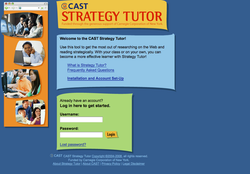
Cast Strategy Tutor-This is a great site to help with researching while using the web. Teachers or parents can encourage students to keep track of websites in a log. This program walks the student through the process while encouraging strategic reading.
Moodle

Moodle- Video describing what it is.
Moodle- Online LMS to create courses.
Mrs. Mayernik's Moodle Course
Moodle- Online LMS to create courses.
Mrs. Mayernik's Moodle Course
Podcasting: Itunes u

Itunes u- list of good itune podcast sites
Research Databases

Ivyjoy.com- Great search engine database.
Research Databases

Google Scholar- Student searches for older students.
Search Engines

Tekmom.com- Search tools for kids. Also includes databases.
Tools

All my faves- Check out these cool resources and tools!
Tools

Web 2.0 Tools-- Links to create your own website, social bookmarking, surveys and more.
Typing Practice

Typing Practiceg Practice

Typing Practice

Typing Practice

Typing Practice

Typing Practice

Dance Mat Typing- BBC Home Website Level 1-4
Web Design

World's Worst Website- An example of not what to do.
Web Design- Graphics

Create Graphics- Cool Text allows you to make your own buttons and graphics.
Web Design- Create Banners

Banners- Animation online
